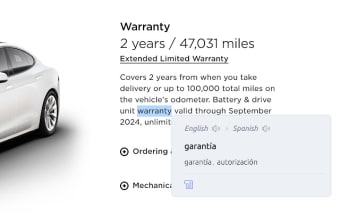Sonic Translate - How to Find and Use Keyboard Shortcuts for Google Translate
Sonic Translate is a free and easy-to-use browser extension that will allow you to quickly translate pages from English to any language using a number of popular keyboard shortcuts. It's the perfect way to enhance your knowledge of any language while you're on the internet.
How to use it?
Simply select text from your page, and you're ready to go. No need to waste your time on finding a translation or even a dictionary.
If you are not familiar with how to find and use shortcuts for Google Translate, here's a quick guide to it.
1) Open Chrome and install the extension.
2) Choose "Default keyboard shortcut" from the options on the right.
3) Now when you select text on your page, you'll have a number of different shortcuts available.
It also allows you to do other things:
Select a text and use the built-in and your desired keyboard shortcut to have the translation results appear on the screen.
The tool can be found on Chrome and it is recommended to use it on the Chrome browser.
The extension allows you to translate both pages and text.